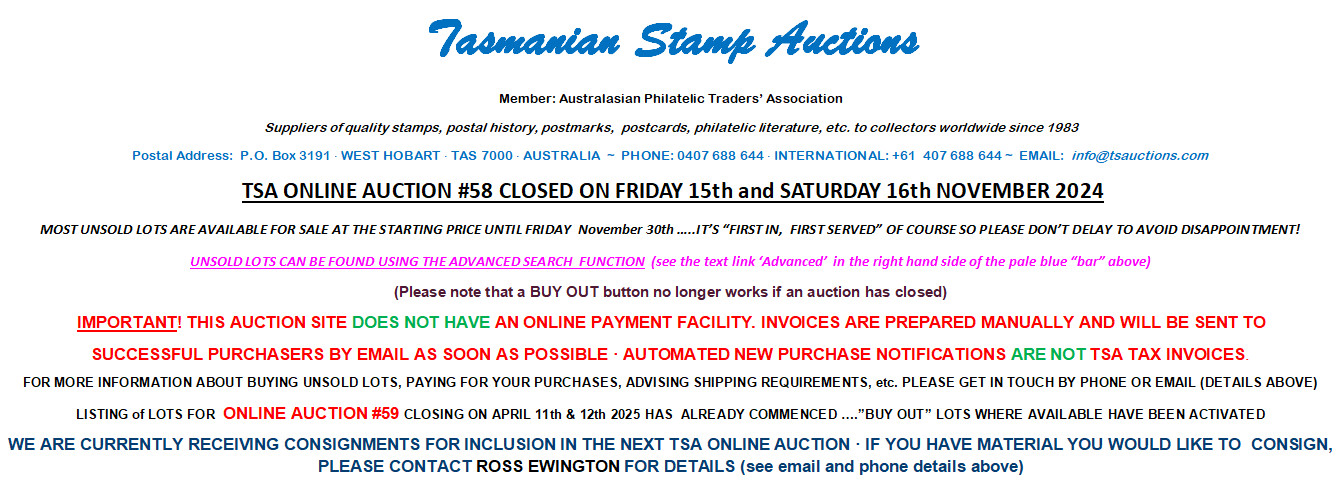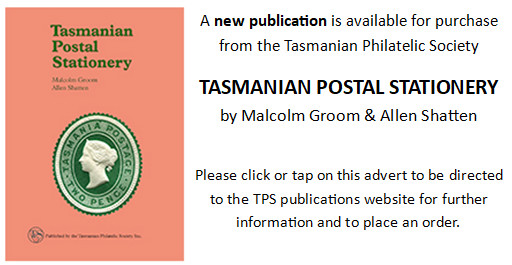TIPS FOR USING THE NEW TASMANIAN STAMP AUCTIONS WEBSITE
TIPS FOR USING THE NEW TASMANIAN STAMP AUCTIONS WEBSITE (Work in Progress)
(Current update from May 11th, 2020)
Firstly, you will need to re-register to use this site (the old TSA site was completely lost when the VPS server 'collapsed' on January 3rd ..... I don't use that webhosting service anymore!!).
To do this click on the Sign Up link at the top of the
frontpage and then fill out the form ....... don't forget to respond to the
confirmation email which will be sent to you finishing the registration
process. If you don't think that you have received this check your 'Spam Folder"
After registering, please click on the Sign In link to gain admission to the site
Then the easiest way to start looking for items of interest is to click on the To Auction link, also found on the top of the frontpage….this will open up the CATEGORY and SUB-CATEGORY indexes and you should be able to find your way forward from there. Please note if you select any subcategory this will open up further sub-divisions in a list down the left side of the page which should help you ‘home in’ on specific lots … if you select the Postmarks sub-category for TASMANIA for example, a list will open providing links to Pre-1912, Barred Numerals, Frank Stamps and so on ….you don’t have to sift through dozens of lots to find what you are looking for!
Another important link is also found at the top of the page …..namely My Account …selecting this link when you are logged in will open up a list of options on the left side …..select ‘Buying’ and you will be able to access your current bids, watch list entries, etc.
Email address to use is: info@tsauctions.com
Further tips (not in any particular order):
- ‘Wish List’ = ‘Watch List’ …. I will get this terminology changed soon
- Even though the short descriptions have a BID
button, please click on the image or title to go to the full bidding page …this is
essential for more information and/or images; also BUY OUT prices are only available at present on the main bidding page.
- At present, the default amount of items displayed per page is 50 .... I strongly recommend that you select the 100 or 150 option
- Trying to view the auction lots in a 'grid' is not as good as using the 'list view' as in the latter you get a whole short description. To select the list view select the box with the two horiontal bars (as per above example)
- If you get lost, click on the Tassie 6d Pictorial at the top and bottom of every page and you will be returned immediately to the site frontpage
Your queries and constructive suggestions are most welcome ....send to info@tsauctions.com
Ross Ewington – Proprietor, Tasmanian Stamp Auctions